新建项目
Unity2022.3.35f1
一、Universal 3D
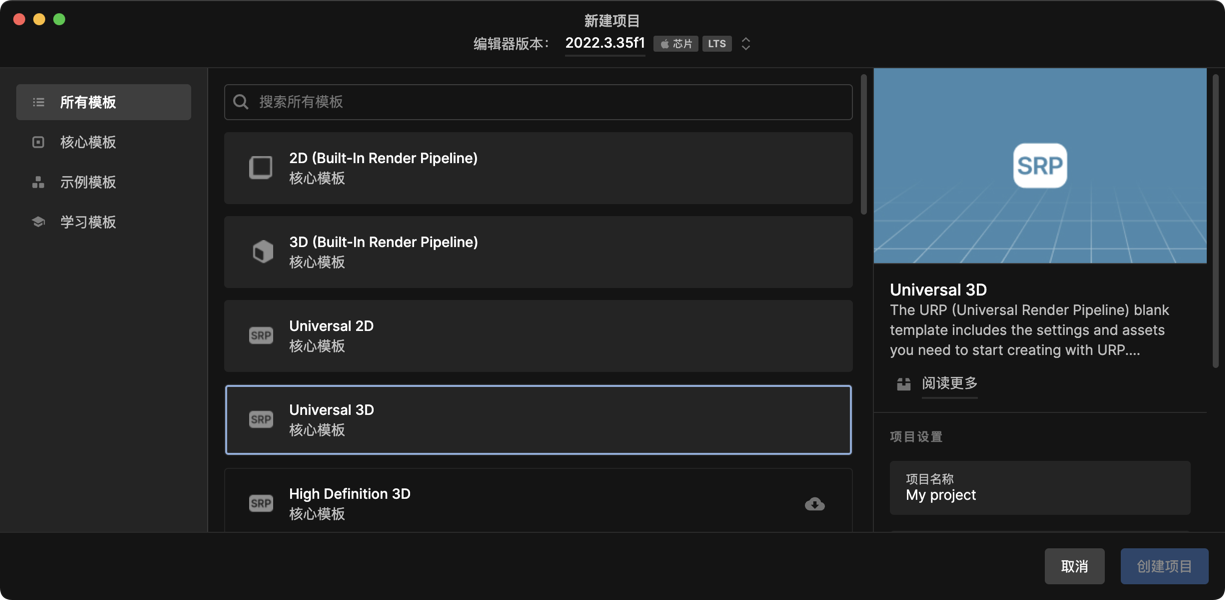 创建项目时,使用URP模版。
创建项目时,使用URP模版。
Assets/Settings下会自动创建三个Universal Render Pipeline Asset:
- URP-Balanced
- URP-HighFidelity
- URP-Performant
创建URP Asset:
在Project视图,Create -> Rendering -> URP Asset(With Universal Render),会自动创建一个URP Data且关联到URP Asset。
二、XR Plugin Management
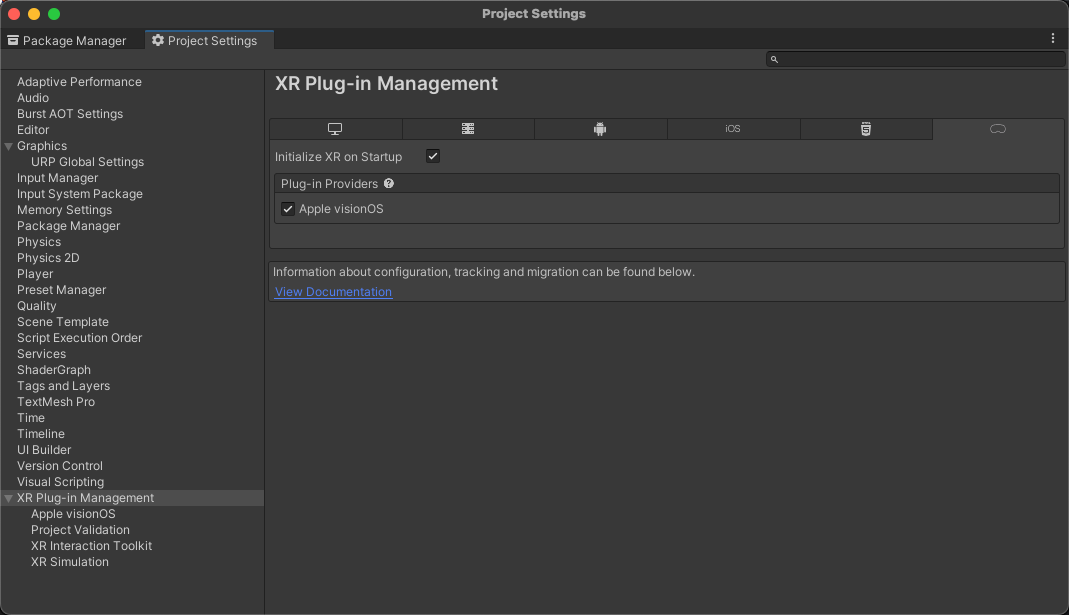
各种XR相关插件包的管理器。
- 随包的Example XR Management implementation示例展示了如何实现包管理器的API。
- 勾选对应平台的Plug-in Providers,会安装相关的插件包。
三、VisionOSSettings
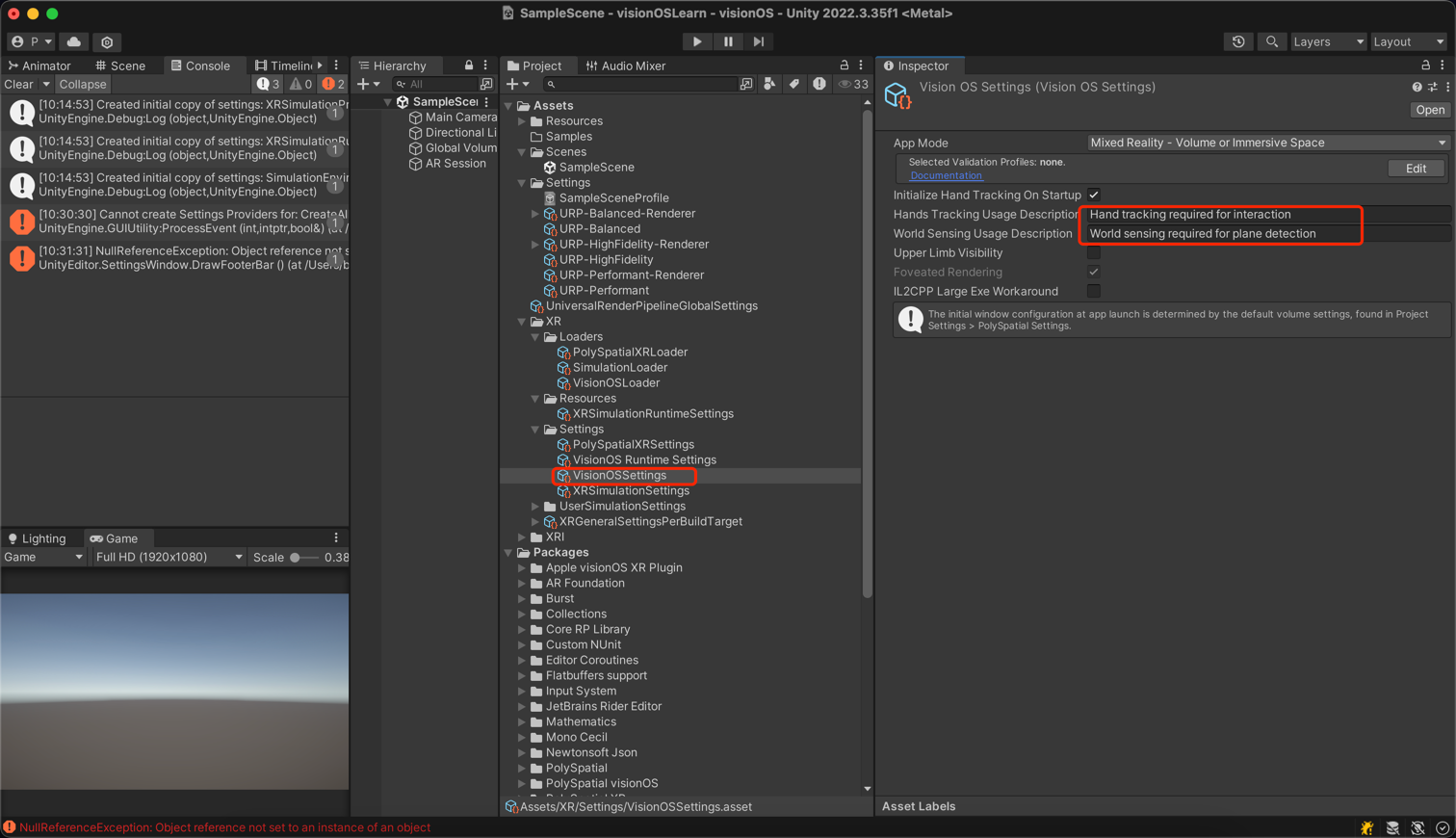
- Hands Tracking Usage Description:Hand tracking required for interaction.
- World Sensing Usage Description:World sensing required for plane detection.
- 注:VR模式不需要Hands Tracking Usage Description。
四、Input System Package
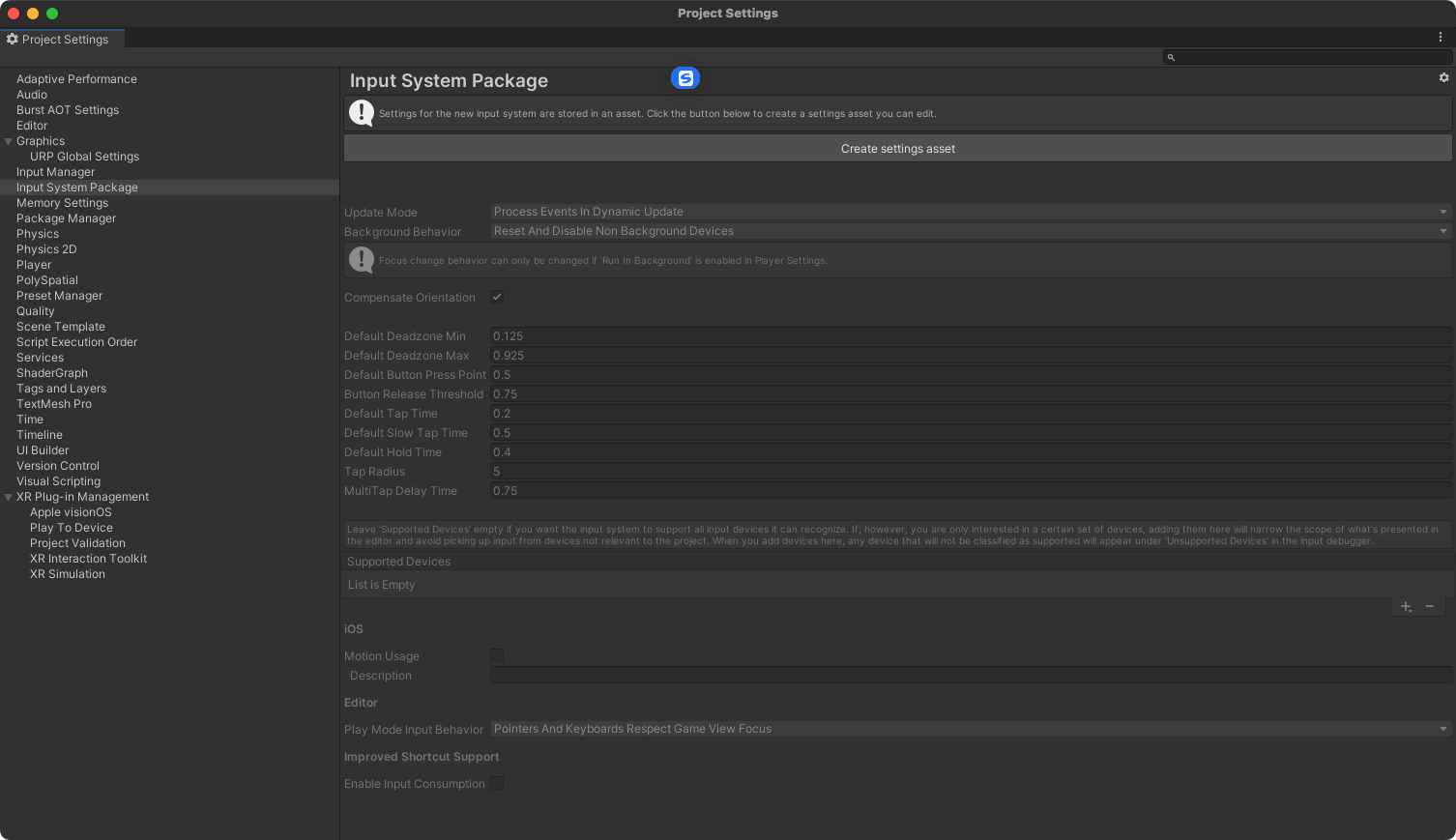
Create settings asset之后可以编辑面板参数。
- PolySpatial -> Play to Device Input Settings这个示例就是对此面板生成了一个设置好的Asset。
- Background Behaviour
- 这个默认是不能修改的,要打开“Run in Background”,visionOS平台的Resolution and Presentation没有此选项,可以在Standalone分页去勾上
- 改为:Ignore Focus,使之在后台运行时,Input System也能够生效
- Play Mode Input Behaviour
- 改为:All Device Input Always Goes to Game View
五、PolySpatial
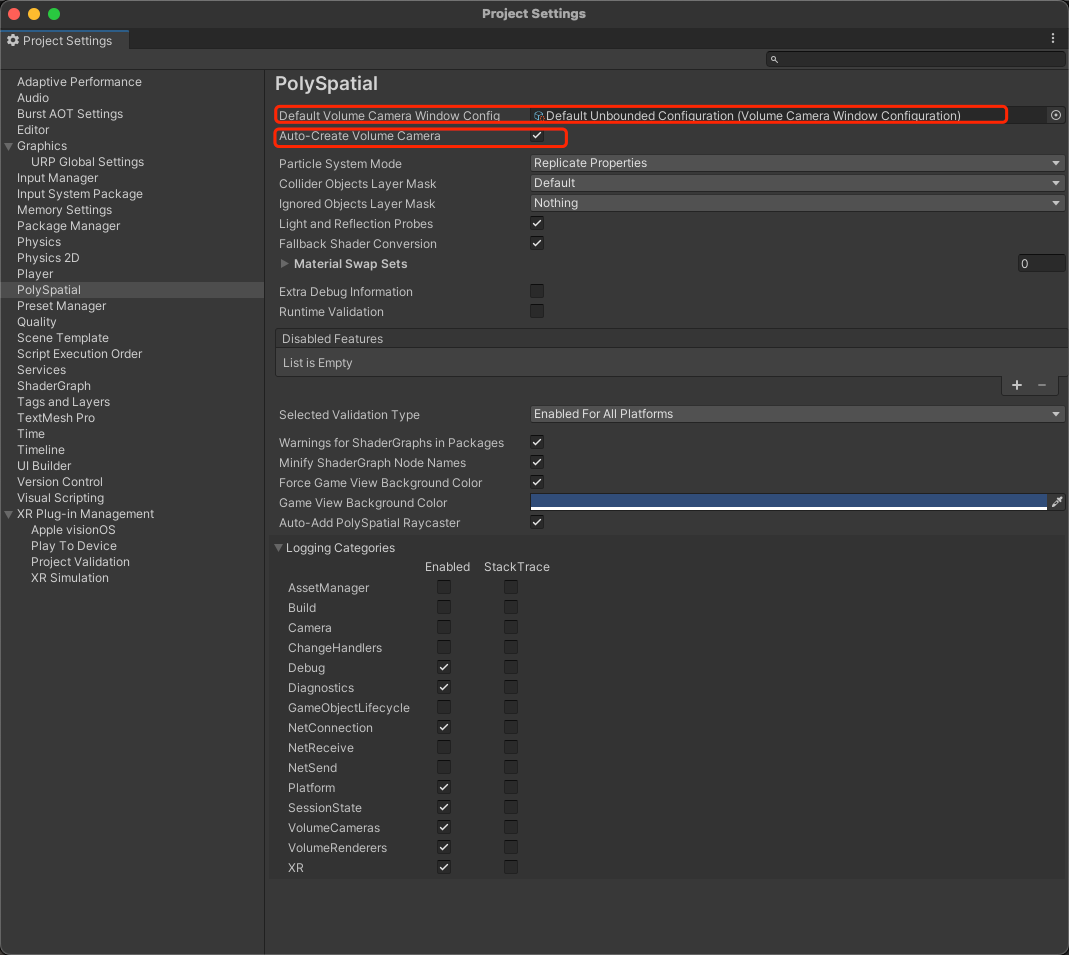
- 体积相机默认窗口配置:可以用无界,也可以用有界
- 是否自动创建体积相机(如果场景中没有,勾选此选项则会自动创建一个体积相机)
六、Unity PolySpatial Samples
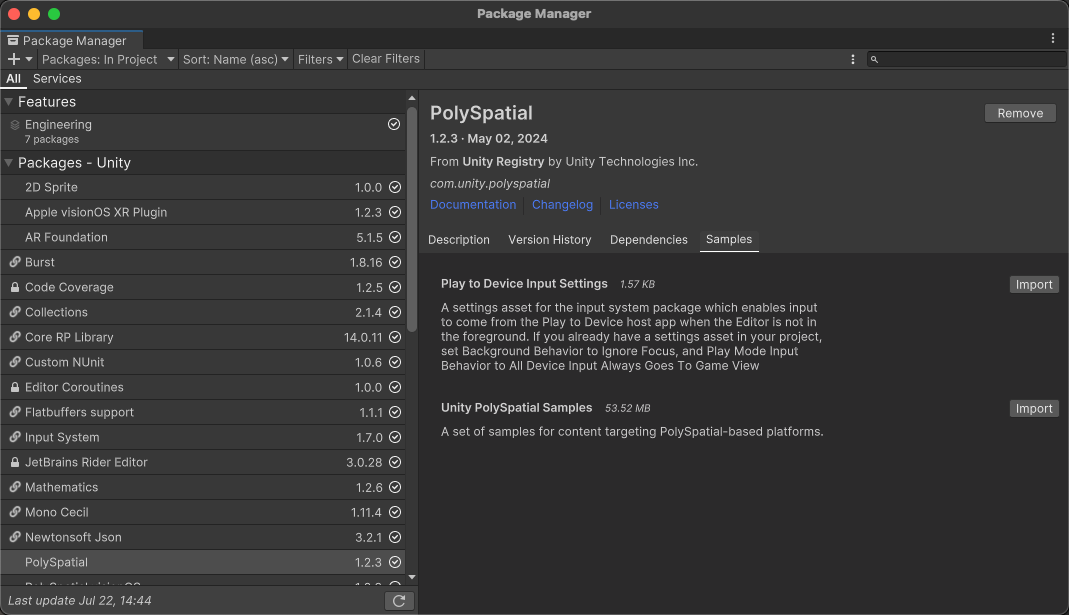 此官方案例,在当前阶段,必须导入以供使用。
此官方案例,在当前阶段,必须导入以供使用。